Pysmo Flowsheet Optimization¶
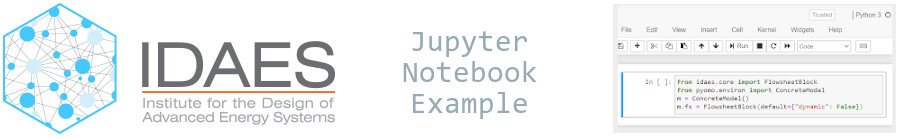
Autothermal Reformer Flowsheet Optimization with PySMO Surrogate Object¶
1. Introduction¶
This example demonstrates autothermal reformer optimization leveraging the PySMO Polynomial surrogate trainer. Other than the specific training method syntax, this workflow is identical for PySMO RBF and PySMO Kriging surrogate models. In this notebook, sampled simulation data will be used to train and validate a surrogate model. IDAES surrogate plotting tools will be utilized to visualize the surrogates on training and validation data. Once validated, integration of the surrogate into an IDAES flowsheet will be demonstrated.
2. Problem Statement¶
Within the context of a larger NGFC system, the autothermal reformer generates syngas from air, steam and natural gas for use in a solid-oxide fuel cell (SOFC).
2.1. Main Inputs:¶
- Bypass fraction (dimensionless) - split fraction of natural gas to bypass AR unit and feed directly to the power island
- NG-Steam Ratio (dimensionless) - proportion of natural relative to steam fed into AR unit operation
2.2. Main Outputs:¶
- Steam flowrate (kg/s) - inlet steam fed to AR unit
- Reformer duty (kW) - required energy input to AR unit
- Composition (dimensionless) - outlet mole fractions of components (Ar, C2H6, C3H8, C4H10, CH4, CO, CO2, H2, H2O, N2, O2)
from IPython.display import Image
Image("AR_PFD.png")
3. Training and Validating Surrogates¶
First, let's import the required Python, Pyomo and IDAES modules:
# Import statements
import os
import numpy as np
import pandas as pd
# Import Pyomo libraries
from pyomo.environ import ConcreteModel, SolverFactory, value, Var, \
Constraint, Set, Objective, maximize
from pyomo.common.timing import TicTocTimer
# Import IDAES libraries
from idaes.core.surrogate.sampling.data_utils import split_training_validation
from idaes.core.surrogate.pysmo_surrogate import PysmoPolyTrainer, PysmoSurrogate
from idaes.core.surrogate.plotting.sm_plotter import surrogate_scatter2D, surrogate_parity, surrogate_residual
from idaes.core.surrogate.surrogate_block import SurrogateBlock
from idaes.core import FlowsheetBlock
3.1 Importing Training and Validation Datasets¶
In this section, we read the dataset from the CSV file located in this directory. 2800 data points were simulated from a rigorous IDAES NGFC flowsheet using a grid sampling method. For simplicity and to reduce training runtime, this example randomly selects 100 data points to use for training/validation. The data is separated using an 80/20 split into training and validation data using the IDAES split_training_validation() method.
# Import Auto-reformer training data
np.set_printoptions(precision=6, suppress=True)
csv_data = pd.read_csv(r'reformer-data.csv') # 2800 data points
data = csv_data.sample(n = 100) # randomly sample points for training/validation
input_data = data.iloc[:, :2]
output_data = data.iloc[:, 2:]
# Define labels, and split training and validation data
# note that PySMO requires that labels are passed as string lists
input_labels = list(input_data.columns)
output_labels = list(output_data.columns)
n_data = data[input_labels[0]].size
data_training, data_validation = split_training_validation(data, 0.8, seed=n_data) # seed=100
3.2 Training Surrogates with PySMO¶
IDAES builds a model class for each type of PySMO surrogate model. In this case, we will call and build the Polynomial Regression class. Regression settings can be directly passed as class arguments, as shown below. In this example, allowed basis terms span a 6th order polynomial as well as a variable product, and data is internally cross-validated using 10 iterations of 80/20 splits to ensure a robust surrogate fit. Note that PySMO uses cross-validation of training data to adjust model coefficients and ensure a more accurate fit, while we separate the validation dataset pre-training in order to visualize the surrogate fits.
Finally, after training the model we save the results and model expressions to a folder which contains a serialized JSON file. Serializing the model in this fashion enables importing a previously trained set of surrogate models into external flowsheets. This feature will be used later.
# capture long output (not required to use surrogate API)
from io import StringIO
import sys
stream = StringIO()
oldstdout = sys.stdout
sys.stdout = stream
# Create PySMO trainer object
trainer = PysmoPolyTrainer(input_labels=input_labels,
output_labels=output_labels,
training_dataframe=data_training)
# Set PySMO options
trainer.config.maximum_polynomial_order = 6
trainer.config.multinomials = True
trainer.config.training_split = 0.8
trainer.config.number_of_crossvalidations = 10
# Train surrogate (calls PySMO through IDAES Python wrapper)
poly_train = trainer.train_surrogate()
# create callable surrogate object
xmin, xmax = [0.1, 0.8], [0.8, 1.2]
input_bounds = {input_labels[i]: (xmin[i], xmax[i])
for i in range(len(input_labels))}
poly_surr = PysmoSurrogate(poly_train, input_labels, output_labels, input_bounds)
# save model to JSON
model = poly_surr.save_to_file('pysmo_poly_surrogate.json', overwrite=True)
# revert back to normal output capture
sys.stdout = oldstdout
# display first 50 lines and last 50 lines of output
celloutput = stream.getvalue().split('\n')
for line in celloutput[:50]:
print(line)
print('.')
print('.')
print('.')
for line in celloutput[-50:]:
print(line)
2023-03-04 01:46:31 [INFO] idaes.core.surrogate.pysmo_surrogate: Model for output Steam_Flow trained successfully 2023-03-04 01:46:32 [INFO] idaes.core.surrogate.pysmo_surrogate: Model for output Reformer_Duty trained successfully 2023-03-04 01:46:34 [INFO] idaes.core.surrogate.pysmo_surrogate: Model for output AR trained successfully 2023-03-04 01:46:35 [INFO] idaes.core.surrogate.pysmo_surrogate: Model for output C2H6 trained successfully 2023-03-04 01:46:37 [INFO] idaes.core.surrogate.pysmo_surrogate: Model for output C3H8 trained successfully 2023-03-04 01:46:38 [INFO] idaes.core.surrogate.pysmo_surrogate: Model for output C4H10 trained successfully 2023-03-04 01:46:40 [INFO] idaes.core.surrogate.pysmo_surrogate: Model for output CH4 trained successfully 2023-03-04 01:46:41 [INFO] idaes.core.surrogate.pysmo_surrogate: Model for output CO trained successfully 2023-03-04 01:46:43 [INFO] idaes.core.surrogate.pysmo_surrogate: Model for output CO2 trained successfully 2023-03-04 01:46:45 [INFO] idaes.core.surrogate.pysmo_surrogate: Model for output H2 trained successfully 2023-03-04 01:46:46 [INFO] idaes.core.surrogate.pysmo_surrogate: Model for output H2O trained successfully 2023-03-04 01:46:48 [INFO] idaes.core.surrogate.pysmo_surrogate: Model for output N2 trained successfully 2023-03-04 01:46:49 [INFO] idaes.core.surrogate.pysmo_surrogate: Model for output O2 trained successfully ===========================Polynomial Regression=============================================== No iterations will be run. Default parameter estimation method is used. Parameter estimation method: pyomo max_fraction_training_samples set at 0.5 Number of adaptive samples (no_adaptive_samples) set at 4 Maximum number of iterations (Max_iter) set at: 0 Initial surrogate model is of order 1 with a cross-val error of 0.000000 Initial Regression Model Performance: Order: 1 / MAE: 0.000000 / MSE: 0.000000 / R^2: 1.000000 / Adjusted R^2: 1.000000 Polynomial regression generates a good surrogate model for the input data. ------------------------------------------------- ------------------------------------------------- Best solution found: Order: 1 / MAE: 0.000000 / MSE: 0.000000 / R_sq: 1.000000 / Adjusted R^2: 1.000000 ------------------------------------------------------------ The final coefficients of the regression terms are: k | -0.0 (x_ 1 )^ 1 | 0.0 (x_ 2 )^ 1 | 1.211862 x_ 1 .x_ 2 | -1.211862 Results saved in solution.pickle ===========================Polynomial Regression=============================================== Warning: solution.pickle already exists; previous file will be overwritten. No iterations will be run. Default parameter estimation method is used. Parameter estimation method: pyomo max_fraction_training_samples set at 0.5 Number of adaptive samples (no_adaptive_samples) set at 4 Maximum number of iterations (Max_iter) set at: 0 Initial surrogate model is of order 6 with a cross-val error of 41.885963 Initial Regression Model Performance: Order: 6 / MAE: 5.014706 / MSE: 37.089720 / R^2: 0.999999 / Adjusted R^2: 0.999999 Polynomial regression generates a good surrogate model for the input data. . . . The final coefficients of the regression terms are: k | -0.824545 (x_ 1 )^ 1 | -0.118322 (x_ 2 )^ 1 | 5.876537 (x_ 1 )^ 2 | 0.11258 (x_ 2 )^ 2 | -11.25678 (x_ 1 )^ 3 | -0.578794 (x_ 2 )^ 3 | 10.555034 (x_ 1 )^ 4 | 0.839237 (x_ 2 )^ 4 | -4.895373 (x_ 1 )^ 5 | -0.584919 (x_ 2 )^ 5 | 0.898329 x_ 1 .x_ 2 | 0.044771 Results saved in solution.pickle ===========================Polynomial Regression=============================================== Warning: solution.pickle already exists; previous file will be overwritten. No iterations will be run. Default parameter estimation method is used. Parameter estimation method: pyomo max_fraction_training_samples set at 0.5 Number of adaptive samples (no_adaptive_samples) set at 4 Maximum number of iterations (Max_iter) set at: 0 Initial surrogate model is of order 1 with a cross-val error of 0.000000 Initial Regression Model Performance: Order: 1 / MAE: 0.000000 / MSE: 0.000000 / R^2: -2481854771.585894 / Adjusted R^2: 0.000000 Polynomial regression performs poorly for this dataset. ------------------------------------------------- ------------------------------------------------- Best solution found: Order: 1 / MAE: 0.000000 / MSE: 0.000000 / R_sq: -2481854771.585894 / Adjusted R^2: 0.000000 ------------------------------------------------------------ The final coefficients of the regression terms are: k | -0.0 (x_ 1 )^ 1 | -0.0 (x_ 2 )^ 1 | 0.0 x_ 1 .x_ 2 | 0.0 Results saved in solution.pickle
/home/runner/.conda/envs/idaes-env/lib/python3.8/site-packages/idaes/core/surrogate/pysmo/polynomial_regression.py:1401: UserWarning: Polynomial regression generates poor fit for the dataset warnings.warn(
3.3 Visualizing surrogates¶
Now that the surrogate models have been trained, the models can be visualized through scatter, parity and residual plots to confirm their validity in the chosen domain. The training data will be visualized first to confirm the surrogates are fit the data, and then the validation data will be visualized to confirm the surrogates accurately predict new output values.
# visualize with IDAES surrogate plotting tools
surrogate_scatter2D(poly_surr, data_training, filename='pysmo_poly_train_scatter2D.pdf')
surrogate_parity(poly_surr, data_training, filename='pysmo_poly_train_parity.pdf')
surrogate_residual(poly_surr, data_training, filename='pysmo_poly_train_residual.pdf')
3.4 Model Validation¶
# visualize with IDAES surrogate plotting tools
surrogate_scatter2D(poly_surr, data_validation, filename='pysmo_poly_val_scatter2D.pdf')
surrogate_parity(poly_surr, data_validation, filename='pysmo_poly_val_parity.pdf')
surrogate_residual(poly_surr, data_validation, filename='pysmo_poly_val_residual.pdf')
4. IDAES Flowsheet Integration¶
4.1 Build and Run IDAES Flowsheet¶
Next, we will build an IDAES flowsheet and import the surrogate model object. Each output variable has a unique PySMO model expression, and the surrogate expressions may be added to the model via an indexed Constraint() component.
# create the IDAES model and flowsheet
m = ConcreteModel()
m.fs = FlowsheetBlock(dynamic=False)
# create flowsheet input variables
m.fs.bypass_frac = Var(initialize=0.80, bounds=[0.1, 0.8], doc='natural gas bypass fraction')
m.fs.ng_steam_ratio = Var(initialize=0.80, bounds=[0.8, 1.2], doc='natural gas to steam ratio')
# create flowsheet output variables
m.fs.steam_flowrate = Var(initialize=0.2, doc="steam flowrate")
m.fs.reformer_duty = Var(initialize=10000, doc="reformer heat duty")
m.fs.AR = Var(initialize=0, doc="AR fraction")
m.fs.C2H6 = Var(initialize=0, doc="C2H6 fraction")
m.fs.C3H8 = Var(initialize=0, doc="C3H8 fraction")
m.fs.C4H10 = Var(initialize=0, doc="C4H10 fraction")
m.fs.CH4 = Var(initialize=0, doc="CH4 fraction")
m.fs.CO = Var(initialize=0, doc="CO fraction")
m.fs.CO2 = Var(initialize=0, doc="CO2 fraction")
m.fs.H2 = Var(initialize=0, doc="H2 fraction")
m.fs.H2O = Var(initialize=0, doc="H2O fraction")
m.fs.N2 = Var(initialize=0, doc="N2 fraction")
m.fs.O2 = Var(initialize=0, doc="O2 fraction")
# create input and output variable object lists for flowsheet
inputs = [m.fs.bypass_frac, m.fs.ng_steam_ratio]
outputs = [m.fs.steam_flowrate, m.fs.reformer_duty, m.fs.AR, m.fs.C2H6, m.fs.C4H10,
m.fs.C3H8, m.fs.CH4, m.fs.CO, m.fs.CO2, m.fs.H2, m.fs.H2O, m.fs.N2, m.fs.O2]
# create the Pyomo/IDAES block that corresponds to the surrogate
# PySMO
# capture long output (not required to use surrogate API)
stream = StringIO()
oldstdout = sys.stdout
sys.stdout = stream
surrogate = PysmoSurrogate.load_from_file('pysmo_poly_surrogate.json')
m.fs.surrogate = SurrogateBlock(concrete=True)
m.fs.surrogate.build_model(surrogate, input_vars=inputs, output_vars=outputs)
# revert back to normal output capture - don't need to print PySMO load output
sys.stdout = oldstdout
# fix input values and solve flowsheet
m.fs.bypass_frac.fix(0.5)
m.fs.ng_steam_ratio.fix(1)
solver = SolverFactory('ipopt')
results = solver.solve(m)
2023-03-04 01:47:17 [INFO] idaes.core.surrogate.pysmo_surrogate: Decode surrogate. type=poly
Let's print some model results:
print("Steam flowrate = ", value(m.fs.steam_flowrate))
print("Reformer duty = ", value(m.fs.reformer_duty))
print("Mole Fraction Ar = ", value(m.fs.AR))
print("Mole Fraction C2H6 = ", value(m.fs.C2H6))
print("Mole Fraction C3H8 = ", value(m.fs.C3H8))
print("Mole Fraction C4H10 = ", value(m.fs.C4H10))
print("Mole Fraction CH4 = ", value(m.fs.CH4))
print("Mole Fraction CO = ", value(m.fs.CO))
print("Mole Fraction CO2 = ", value(m.fs.CO2))
print("Mole Fraction H2 = ", value(m.fs.H2))
print("Mole Fraction H2O = ", value(m.fs.H2O))
print("Mole Fraction N2 = ", value(m.fs.N2))
print("Mole Fraction O2 = ", value(m.fs.O2))
Steam flowrate = 0.6059308500655748 Reformer duty = 21068.934870126322 Mole Fraction Ar = 0.003678774685576971 Mole Fraction C2H6 = 0.0041860257195832015 Mole Fraction C3H8 = 0.0005232493828583387 Mole Fraction C4H10 = 0.0009156910957147588 Mole Fraction CH4 = 0.1278211808733149 Mole Fraction CO = 0.09699532080829876 Mole Fraction CO2 = 0.046055094617887725 Mole Fraction H2 = 0.29384599523556965 Mole Fraction H2O = 0.11967108313128806 Mole Fraction N2 = 0.30639600651413346 Mole Fraction O2 = -6.245004513516506e-17
4.2 Optimizing the Autothermal Reformer¶
Extending this example, we will unfix the input variables and optimize hydrogen production. We will restrict nitrogen below 34 mol% of the product stream and leave all other variables unfixed.
Above, variable values are called in reference to actual objects names; however, as shown below this may be done much more compactly by calling the list objects we created earlier.
# unfix input values and add the objective/constraint to the model
m.fs.bypass_frac.unfix()
m.fs.ng_steam_ratio.unfix()
m.fs.obj = Objective(expr=m.fs.H2, sense=maximize)
m.fs.con = Constraint(expr=m.fs.N2 <= 0.34)
# solve the model
tmr = TicTocTimer()
status = solver.solve(m, tee=True)
solve_time = tmr.toc('solve')
# print and check results
assert abs(value(m.fs.H2)-0.33) <= 0.01
assert value(m.fs.N2 <= 0.4+1e-8)
print('Model status: ', status)
print('Solve time: ', solve_time)
for var in inputs:
print(var.name,': ', value(var))
for var in outputs:
print(var.name,': ', value(var))
Ipopt 3.13.2:
******************************************************************************
This program contains Ipopt, a library for large-scale nonlinear optimization.
Ipopt is released as open source code under the Eclipse Public License (EPL).
For more information visit http://projects.coin-or.org/Ipopt
This version of Ipopt was compiled from source code available at
https://github.com/IDAES/Ipopt as part of the Institute for the Design of
Advanced Energy Systems Process Systems Engineering Framework (IDAES PSE
Framework) Copyright (c) 2018-2019. See https://github.com/IDAES/idaes-pse.
This version of Ipopt was compiled using HSL, a collection of Fortran codes
for large-scale scientific computation. All technical papers, sales and
publicity material resulting from use of the HSL codes within IPOPT must
contain the following acknowledgement:
HSL, a collection of Fortran codes for large-scale scientific
computation. See http://www.hsl.rl.ac.uk.
******************************************************************************
This is Ipopt version 3.13.2, running with linear solver ma27.
Number of nonzeros in equality constraint Jacobian...: 39
Number of nonzeros in inequality constraint Jacobian.: 1
Number of nonzeros in Lagrangian Hessian.............: 3
Total number of variables............................: 15
variables with only lower bounds: 0
variables with lower and upper bounds: 2
variables with only upper bounds: 0
Total number of equality constraints.................: 13
Total number of inequality constraints...............: 1
inequality constraints with only lower bounds: 0
inequality constraints with lower and upper bounds: 0
inequality constraints with only upper bounds: 1
iter objective inf_pr inf_du lg(mu) ||d|| lg(rg) alpha_du alpha_pr ls
0 -2.9384600e-01 1.16e-10 2.23e-02 -1.0 0.00e+00 - 0.00e+00 0.00e+00 0
1 -2.9583598e-01 1.25e+00 1.86e-03 -1.7 4.87e+02 - 1.00e+00 1.00e+00f 1
2 -3.1974183e-01 1.20e+02 9.88e-03 -2.5 6.01e+03 - 8.79e-01 1.00e+00h 1
3 -3.2534250e-01 1.18e+02 3.24e-03 -2.5 4.72e+03 - 1.00e+00 1.00e+00h 1
4 -3.2601714e-01 2.52e+01 3.47e-04 -2.5 1.93e+03 - 1.00e+00 1.00e+00h 1
5 -3.2606120e-01 1.73e-02 2.46e-06 -2.5 1.02e+02 - 1.00e+00 1.00e+00h 1
6 -3.3093615e-01 7.48e+01 5.61e-03 -3.8 3.90e+03 - 9.21e-01 1.00e+00h 1
7 -3.3143937e-01 8.58e-01 5.51e-04 -3.8 8.48e+02 - 1.00e+00 9.96e-01h 1
8 -3.3131035e-01 5.35e-01 1.48e-05 -3.8 2.98e+02 - 1.00e+00 1.00e+00f 1
9 -3.3159987e-01 1.62e-01 4.37e-04 -5.7 1.59e+02 - 1.00e+00 9.81e-01h 1
iter objective inf_pr inf_du lg(mu) ||d|| lg(rg) alpha_du alpha_pr ls
10 -3.3160769e-01 6.69e-04 2.53e-08 -5.7 1.16e+01 - 1.00e+00 1.00e+00h 1
11 -3.3161136e-01 3.74e-05 1.34e-09 -8.6 1.57e+00 - 1.00e+00 1.00e+00h 1
12 -3.3161136e-01 8.15e-10 2.51e-14 -8.6 2.25e-03 - 1.00e+00 1.00e+00h 1
Number of Iterations....: 12
(scaled) (unscaled)
Objective...............: -3.3161135963434335e-01 -3.3161135963434335e-01
Dual infeasibility......: 2.5091040356528538e-14 2.5091040356528538e-14
Constraint violation....: 2.1654867248174827e-12 8.1490725278854360e-10
Complementarity.........: 2.5059039687044097e-09 2.5059039687044097e-09
Overall NLP error.......: 2.5059039687044097e-09 2.5059039687044097e-09
Number of objective function evaluations = 13
Number of objective gradient evaluations = 13
Number of equality constraint evaluations = 13
Number of inequality constraint evaluations = 13
Number of equality constraint Jacobian evaluations = 13
Number of inequality constraint Jacobian evaluations = 13
Number of Lagrangian Hessian evaluations = 12
Total CPU secs in IPOPT (w/o function evaluations) = 0.002
Total CPU secs in NLP function evaluations = 0.000
EXIT: Optimal Solution Found.
[+ 0.02] solve
Model status:
Problem:
- Lower bound: -inf
Upper bound: inf
Number of objectives: 1
Number of constraints: 14
Number of variables: 15
Sense: unknown
Solver:
- Status: ok
Message: Ipopt 3.13.2\x3a Optimal Solution Found
Termination condition: optimal
Id: 0
Error rc: 0
Time: 0.014290094375610352
Solution:
- number of solutions: 0
number of solutions displayed: 0
Solve time: 0.020360298454761505
fs.bypass_frac : 0.100000056641255
fs.ng_steam_ratio : 1.1153950501445273
fs.steam_flowrate : 1.2165340112955905
fs.reformer_duty : 38904.60680237562
fs.AR : 0.004107166080702205
fs.C2H6 : 0.0005384243882012041
fs.C4H10 : 0.00011778076439554834
fs.C3H8 : 6.732162415588166e-05
fs.CH4 : 0.016780367411664953
fs.CO : 0.10479875339689569
fs.CO2 : 0.05351771272215667
fs.H2 : 0.33161135963434335
fs.H2O : 0.14884403346323136
fs.N2 : 0.34000000421054993
fs.O2 : 2.909476692417341e-17